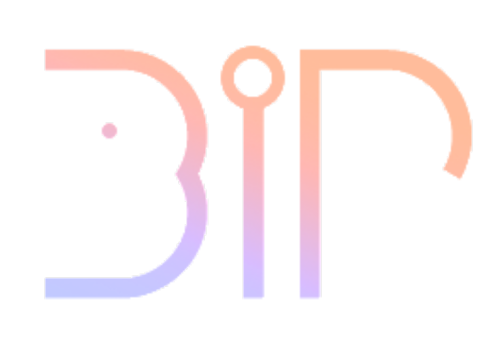Resources:
- Discord: https://discord.com/download
- Midjourney: https://www.midjourney.com/ (Click Join Beta and join the discord)
- Skybox AI: https://skybox.blockadelabs.com/ (Create a free account)
- Unity Hub: https://unity.com/download
- Unity v2021.3.11: https://unity.com/releases/editor/archive (Click Unity Hub button)
- Blender: https://www.blender.org/download/
- Oculus App: https://www.meta.com/ca/quest/setup/?utm_source=www.meta.com&utm_medium=dollyredirect
- (Click Download Software in the Quest 2 Category)
Midjourney
- Midjourney is an artificial intelligence-based image generator.
- The user creates a text prompt and the AI interprets it.
- The AI draws from millions of previous artworks to create an accurate depiction of the prompt.
How to use Midjourney
- Download Discord and create an account (https://discord.com/download), if you have used Midjourney before you will need to use another email address to access for free.
- Go to the Midjourney website and click Join Beta, which will send you to the Midjourney Discord Server
- Go to the Newcomer Rooms Category & find a channel called “newbies-##”
- Click on the chat box and write “/imagine” then click space. Write your prompt in the box and click enter.
- After 4 versions of your image have been generated after a few minutes, You can choose to Upscale an image by pressing “U#” or create Variants of an image by pressing “V#”. The numbers read from left to right, top to bottom.
- Click on the image you like, Open in Browser. Right click the browser image and click “Save image as”.
Use existing images as a Reference
- Start by uploading an image to the Midjourney chat
- Right click the image and copy the link
- Start writing /imagine, then when the prompt box appears, paste the image URL in the box, followed by some extra prompt words to alter it.
How to write an effective prompt
- Be very descriptive and clear
- Use keywords
- Mention the background last
- Use commas to add additional features that will influence the whole image
- Sentence structure is important:
- Adjectives, Nouns, Presentation, Features/ Additions (with), Background (and)